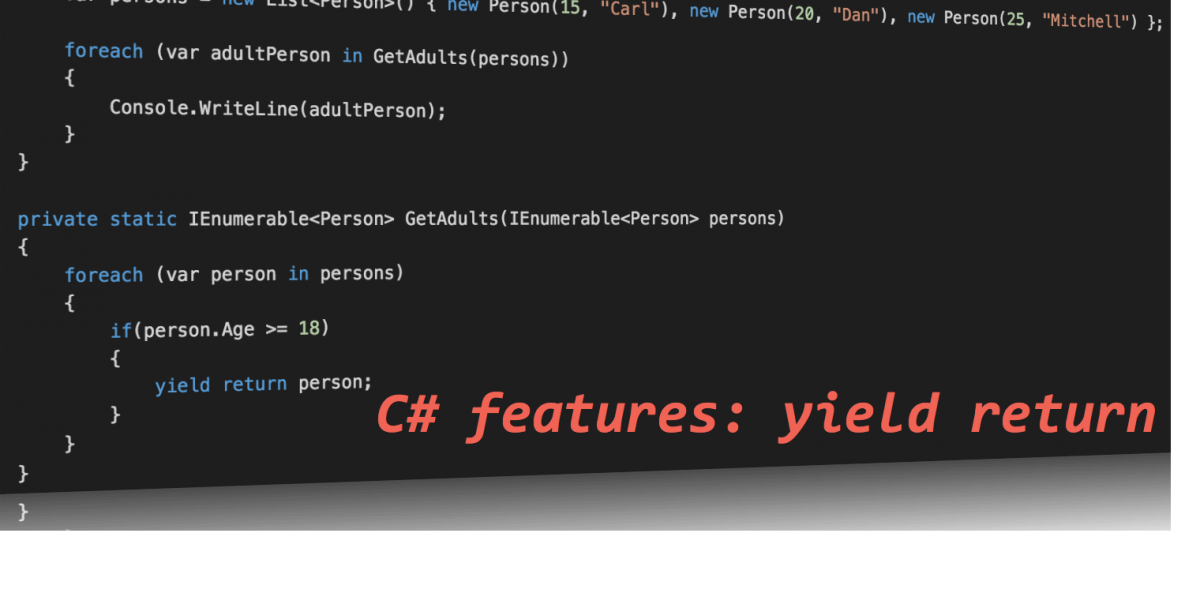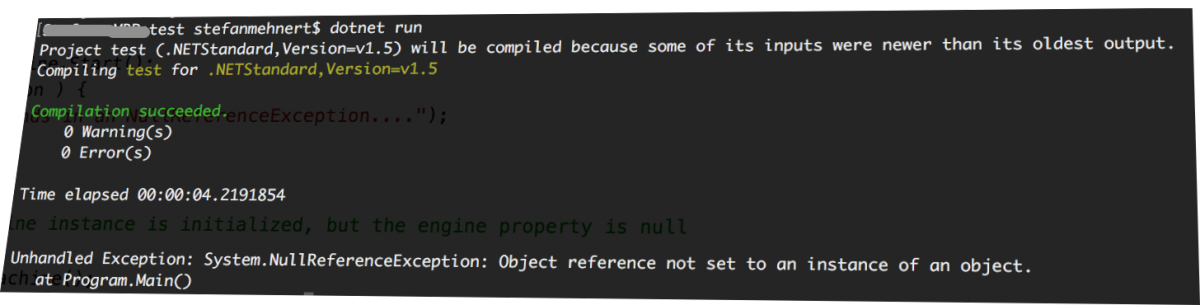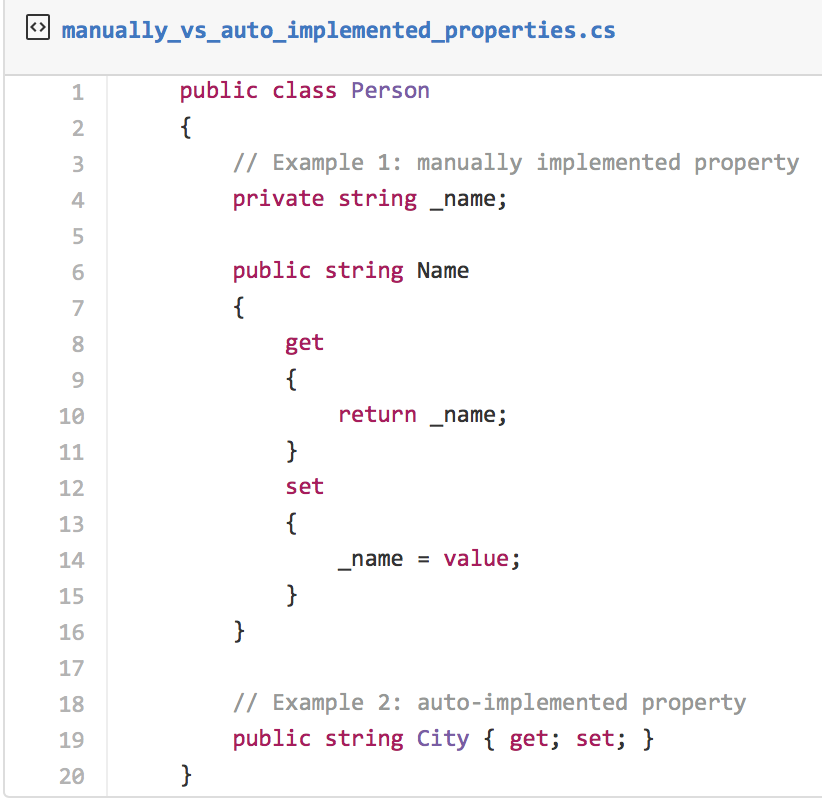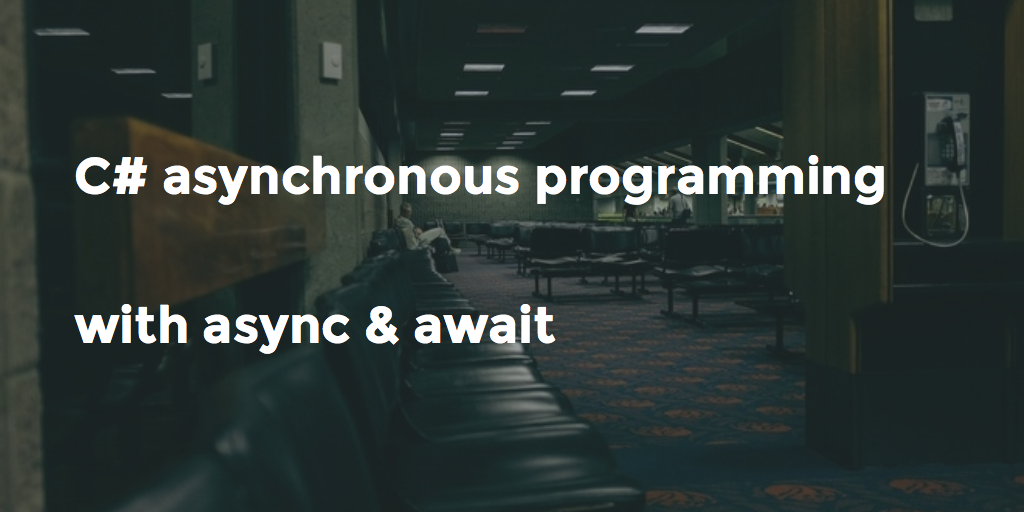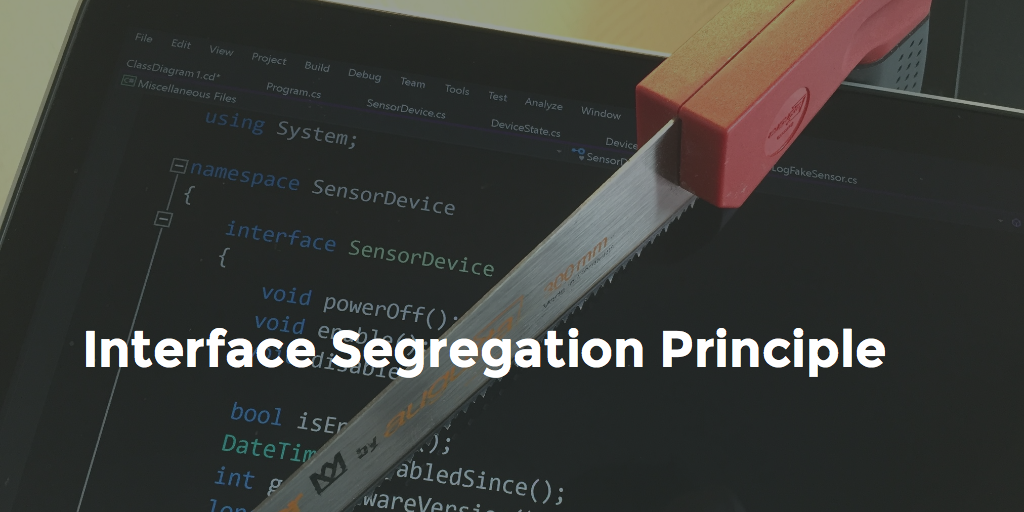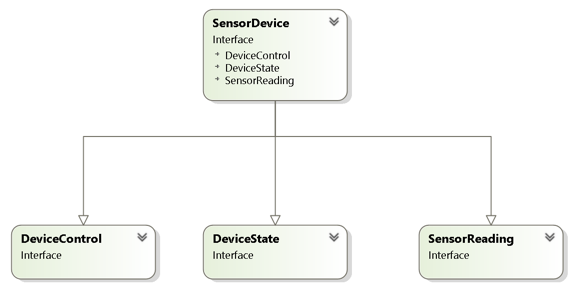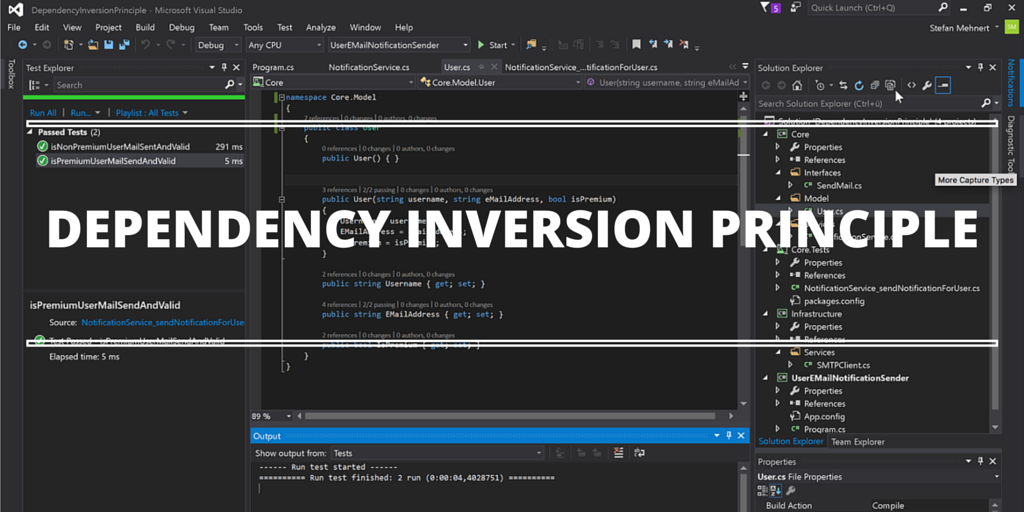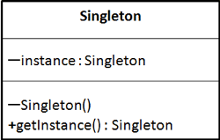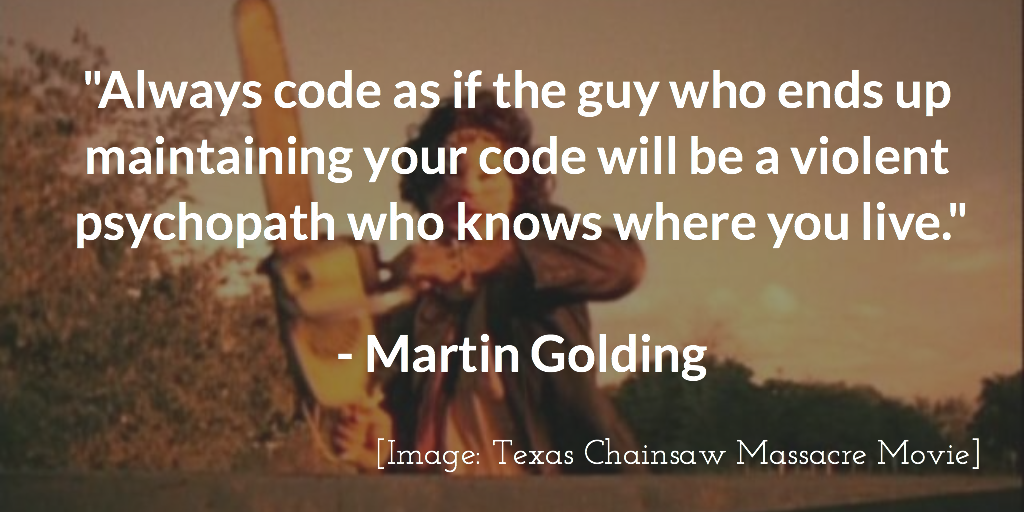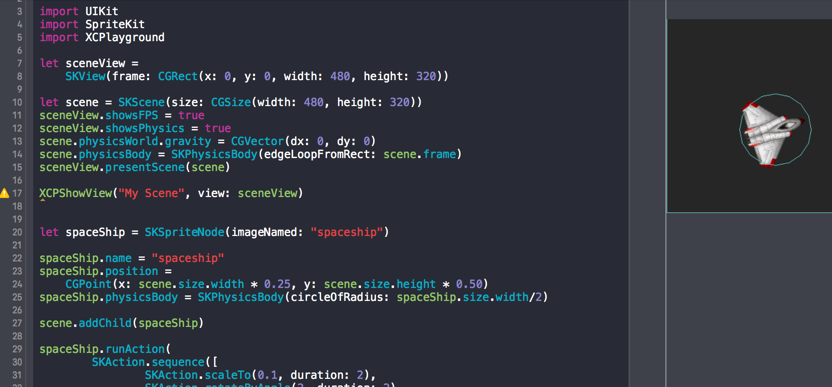In C# we use the iterator pattern to iterate over collections like Dictionary, Queue, ArrayList, List and so on. This collections all implement the IEnumerable interface. For many cases this is a much more convenient way to group objects then using regular arrays. Continue reading “C# features – yield return”
C# features: null coalesce & conditional operator
In C# we have nullable types and references which can be null. When we access them in a null state, a NullReferenceException is flying towards us.
There are cases, when the null object pattern may reduce null checks, but there still remain many places in your code where you have to implement them.
Let’s have a look at two C# features for null checking. Continue reading “C# features: null coalesce & conditional operator”
C# features: auto-implemented properties
Properties in C# are used to hide implementation details to the outside. Fields (variables) should normally not be exposed (public).
It’s recommended to use properties instead, wich have get and set “accessors”. From the outside the properties are accessed like fields, but the compiler generates hidden methods.
C# features: async/await – asynchronous programming
Since today must systems have multiple processor or cores, slow or blocking applications are less accepted than ever.
On the other hand applications have to handle multiple slow interfaces (network, filesystem, database, http, …), which don’t respond as fast as we would like to.
Over the years this became a challenge in development, working with multiple threads and the GUI in parallel isn’t that easy.
Since C# 5 the async and await keywords are available, which abstract this complex problem.
You call a method which has the async keyword in it’s definition. The call returns immediately, you can alter the GUI or do other stuff in parallel. At the point when you finally need the results, you use the await keyword.
Continue reading “C# features: async/await – asynchronous programming”
Interface Segregation Principle
The ISP was “invented” by Robert C. Martin while consulting for Xerox: “The interface-segregation principle (ISP) states that no client should be forced to depend on methods it does not use.”*
I’ll explain this with an example, let’s assume we have an Interface SensorDevice that provides a lot of functions:
So what’s the problem with fat interfaces like in the example coding?
If clients use interface with methods they don’t need, they know details that they don’t care about.
In the sensor device example you will have code that controls maybe hundreds of different sensors and on the other hand there’ll be code that reads and handles the readings.
Device State, control and reading methods are tightly coupled togehter. If there’s a change in a method signature for example, all “clients” are eventually affected by the change – which is unnecessary.
Applying the interface segregation principle
To understand the ISP you must understand the difference between the (class-)interface and the object interface. Depending on the language a class can inherit from one or more classes and implement multiple interfaces
An object that implements multiple interfaces exposes all methods. But you also can access the object with the interface it implement, like IDisposable.
This allows a very specific access to a subset of the object interface, so that it can be treated in different ways without caring about its details.
Especially on higher levels of abstraction you will have objects with many methods, but you can group them using interfaces:
Now you can access the different methods by client-concern using the interfaces:
Console-Output
06.03.2016 07:17:37 ConsoleLogFakeSensor: enable()
06.03.2016 07:17:37 ConsoleLogFakeSensor: isEnabledSince()
06.03.2016 07:17:37 ConsoleLogFakeSensor: disable()
06.03.2016 07:17:37 ConsoleLogFakeSensor: powerOff()
Press any key to continue…
This will also be very handy if you want to disable dozens of different devices of different types using the generic interface “DeviceState” – without knowing which type of Device it is.
The example project is in this GitHub repository.
Conclusion
Splitting fat interfaces by client concerns is a powerful tool to build cohesive interfaces. Due to the reduced dependencies the scope of changes is minimised and the loose coupling will payoff in the long term when it comes to extending and maintaining the project. Smaller specific interfaces may also help to communication your intentions.
Sources
- Wikipedia / Interface Segregation Principle
- * Robert C. Martin, Agile Software Development – Principles Patterns and Practices, Pearson 2014
Dependency Inversion Principle
The dependency inversion principle states:
- “High level modules should not depend upon low level modules. Both should depend upon abstractions.”
- “Abstractions should not depend upon details. Details should depend upon abstractions.”
See Principles of Object Oriented Class Design by Robert C. Martin (2000) for further details.
An example Application
The application sends e-mail notifications to users. The message text is different for regular and premium users.
The “BL” sub-package contains the business logic, it knows how to generate the email (address, subject and message) and how to call the SMTP client. Continue reading “Dependency Inversion Principle”
QuoteOfTheWeek #06-2016
“Measuring programming progress by lines of code is like measuring aircraft building progress by weight.”
(Bill Gates)
Do(‘nt) use the Singleton Design Pattern!?
What is the singleton design pattern and how does it work?
The Singleton Design Pattern is described in the legendary book “Design Patterns” by the Gang of Four.
A Singleton takes itself care of t’s instantiation and life cycle. Because the constructor is not public, it is not possible to create an object outside of the class.
Therefore it has a static method (i.e. getInstance) as global access point. It has also a private static attribute of itself, that is only instantiated one time. This way the instance method returns always the same instance.
When or why could you apply this Design Patterns?
A Singleton is used, when you want to make sure, that there’s only one Instance of a class. Continue reading “Do(‘nt) use the Singleton Design Pattern!?”
Psychopath
XCode Playground Part IV: SpriteKit (2D game engine)
In the last part of the XCode Playground Series I demonstrate how use it with SpriteKit. It’s very simple to test animations and physics outside of your project.
But as mentioned in the last Part, the performance isn’t very good. Adding too much nodes or complex physics will lower the FPS rate extremly.
But let’s have a look how you can use it:
You find the source code here: https://github.com/zs40x/XCodePlayground_BlogSeries/blob/master/Part_IV.playground/Contents.swift
If you have a Mac, install Xcode and give it a try!