I think it’s important as a developer to constantly challenge yourself. This means jumping in cold water and learn new languages and developing on other platforms.
I was interested in iOS development since a long time, but I did’t like objective C. Because swift was just released when I started playing around with app development, I concentrated my learning on swift. It’s a modern language and constantly evolving.
After doodling around with playgrounds and building SpriteKit 2D games from tutorials I decided to learn more about app development. My goal is to build a “Personal productivity” app, which helps to records, measure and optimise my time. I started developing the app in the mid of June 2016 with many question signs above my head. CoreData and especially AutoLayout were absolutely new to me and it took some time and effort get proficient skills.
A parallel project
One month after starting the personal productivity app tried to “Shh…” my baby to sleep. So I thought there must be an app for that. I downloaded it, but it just played about 15 minutes without a (expensive) in-app-purchase. Because I had some first experience with audio from the SpriteKit development I spontaneously decided to build a simple app for myself. A simple app thats plays continuously a “Shhh…” sound.
A simple prototype with continuous playback was done in about half an hour. But I continued to add features like a more sophisticated UICollectionView layout (and an internal playlist for it), a configureable playback duration, a recording function, and so on.
Because I had to join the Apple developer program to use shared containers for the other app I decided to deliver this app to the app store on the beginning of October.
What I’ve learned
During the development phase which was primarily from the end of August to the begin of October I hit many walls. When you’ve experience and a good skill set for multiple years in another platform you forget this feeling. Getting started is always hard, but if you push the walls again and again you get moving and reach your goals.
I learned a much about AutoLayout and StackViews. When I just started out I used “git checkout -f” many, many times because I totally ruined the layout with bad constraints or randomly changed “hugging priorities” & “compression resistance”. But after a while things things started to make sense. I’m far off being a AutoLayout expert but I’m quite used to it and will get a working layout without hours of fiddling around.
I heavily used StackViews, which made things much easier – I’m glad I started AppDevelopment after they were available.
Because I store static sounds and recorded sounds in the AppContainer together with 2 pList files (static & recorded sounds) I learned how iOS stores data.
I used Xcode Unit-Testing (XcTest) for the playlist logic and also the BackgoundAudioPlayer. This parts of the app contain much of logic, so It’s good to have a safety net around them. The ViewControllers are not covered with test’s, this may be something to learn at a later point of time.
The PPA app contains a coded UI test, which were not easy to develop. I used the recording function to learn how to control the ui. They are very brittle, but give a good overall feedback. They take about 2 minutes to run, I usually prefer shorter feedback cycles.
The most exiting part was the audio API “AV Audio” itself. Playing a sound is very simple, but playing background audio for a configureable time and recording audio requires a a deeper understanding of the API. For a overall good user experience iOS manages audio playback in sessions. With audio sessions you configure wether you playback and / or record audio, in foreground, background or mixing in with other concurrent playing sounds.
What’s very different to what I’ve worked before was muli-threading in iOS. As many other API’s “Grand Central Dispatch” was a very C like API but very powerful. Performance is very important in mobile apps, I early encountered performance problems while scrolling the UI ViewController. When I started working with async queues I learned more about “ARC and memory management” to prevent memory leaks.
Migration to Swift 3
During development I downloaded a few times an XCode 8 beta version and tried the swift 3 migration. As soon as I had the golden master version (the last before production) I migrated the coding to swift 3.
As apple promised the conversion assistant touch nearly every file. There were also many manual changes necessary. Due tue the “Swift API Design Guidlines” the coding looked really beautiful. As a developer that has not really developed with objective C many API’s usage and names were very C like and horrible to use or read before (NS*, CoreGraphics, GCD, …).
Luckily my codebase wasn’t that huge, because a swift 3 migration requires a lot of work – and can break things.
Handoff to applE – The Review
Every app that is in the apple app store listed, is previously reviewed by apple. They have many guidelines about how apps should be developed and what’s allowed or not. After many testing and reading the guidelines and checklists I submitted the app for an external testing (testflight) review and in about 24h I was allowed to release the app for external testflight testers.
I didn’t expected it, but the final App Store review was successful on the first submit again in about 24h the app was “ready for sale”, after a few hours it was available on the app store. I was sure that I missed something small that would lead to a rejection. A re-review after a minimal app and description change took again about 24h.
What the git!
As a side effect I heavily used git as version control system (which is available at GitHub). I used it already before, but not that much. For this project I tried to commit small changes and for larger I used branches. It worked very well and I finally got some deeper understanding of merging and rebasing. And I learned that it’s quite painful if you wait to long until you merge branches again 😉
I’m still learning more about more advanced topic’s. I worked with SVN and Microsoft Team Foundation Server before, but git is my absolute favourite. It’s so simple and lightweight, but can solve really complex problems.
I recommend reading the free online available book “Pro Git“.
And now?
It started with many problems that lead to more problems. But by the time it became fun to develop with Xcode and swift. Raywenderlich.com tutorials, videos and sample code were a great help that saved my a lot time reading all the apple documentations.
After playing around with the analysis tools I found a situation that could lead to a race condition. This alone wasn’t worth a re-review and update. I’ll wait a few weeks for crash reports or any feedback and then submit an update for a review.
In the meantime I continue the development of the initial project. I added a widget (today extension), that can access the app’s core data database, which is now in a shared container. To use the app myself in the near future I’m working currently on a “CloudKit” sync (to prevent data loss).
I’ll definitively continue developing iOS apps. Not to become a 1€ app or in-app purchase millionaire, just for fun.
The fact that Apple and SAP have a partnership shows that there is a market for native enterprise applications – even if SAP has a modern powerful web UI technology. Looks like SAP developments becomes more and more technically interesting with modern ABAP, JavaScript and Swift 🙂
The iOS Projects on Github
Apple App Store – Baby Shhh… (US App Store)
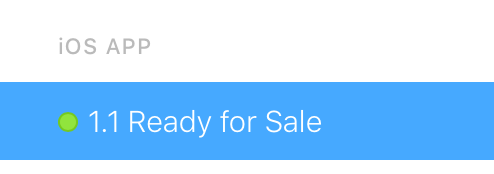

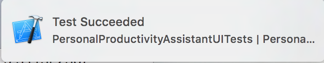
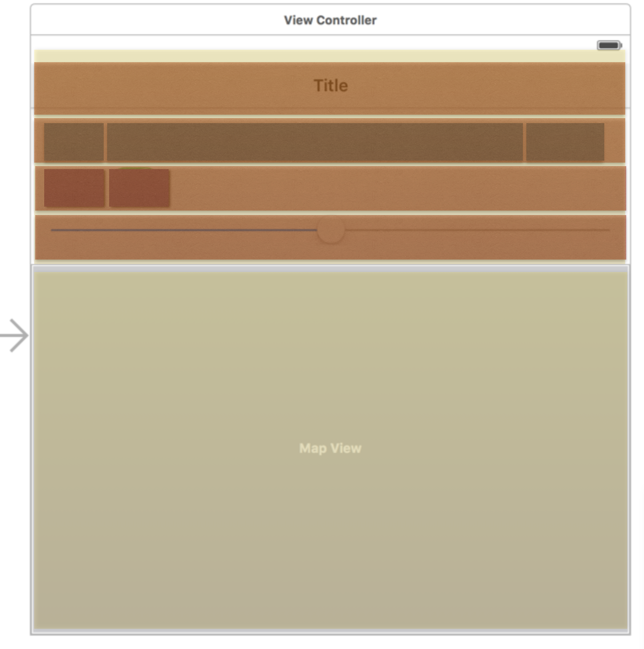

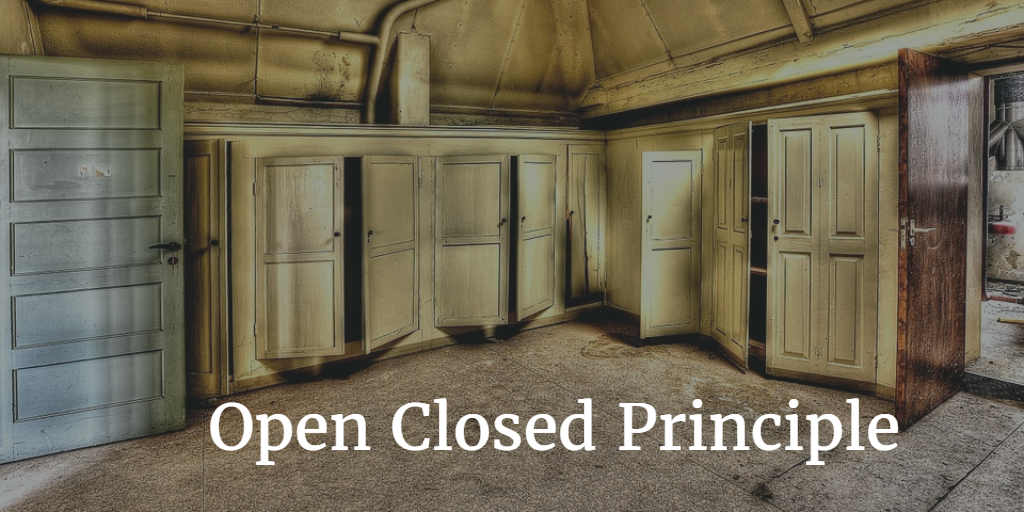
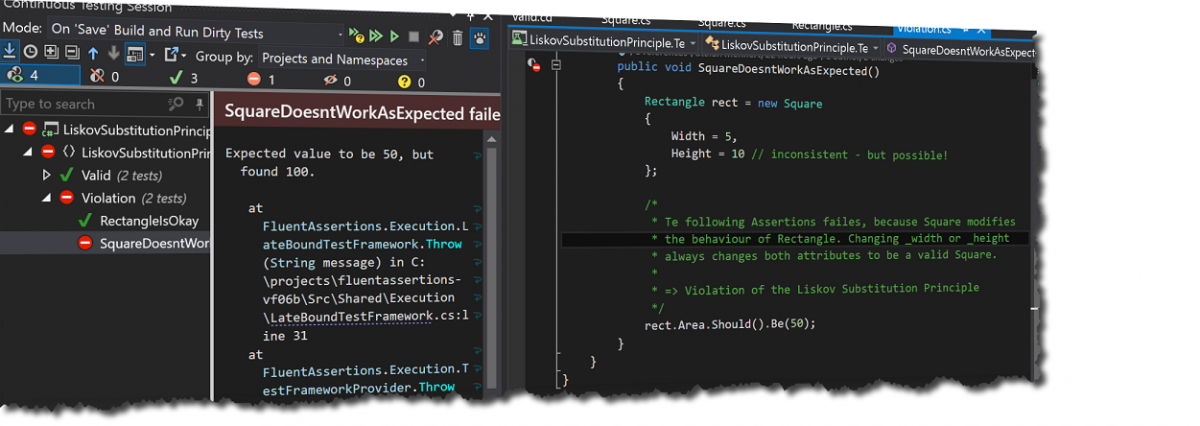
 be a property provable about objects
be a property provable about objects  should be true for objects
should be true for objects